Using Synaps Media Panel as Web App
Did you know that Synaps Media Panel is a Web App? A web app (a.k.a PWA, Progressive Web App) is an application you can install to your device directly from a browser. Nearly all modern browsers supports this and it adds more comfort to your browsing experience.
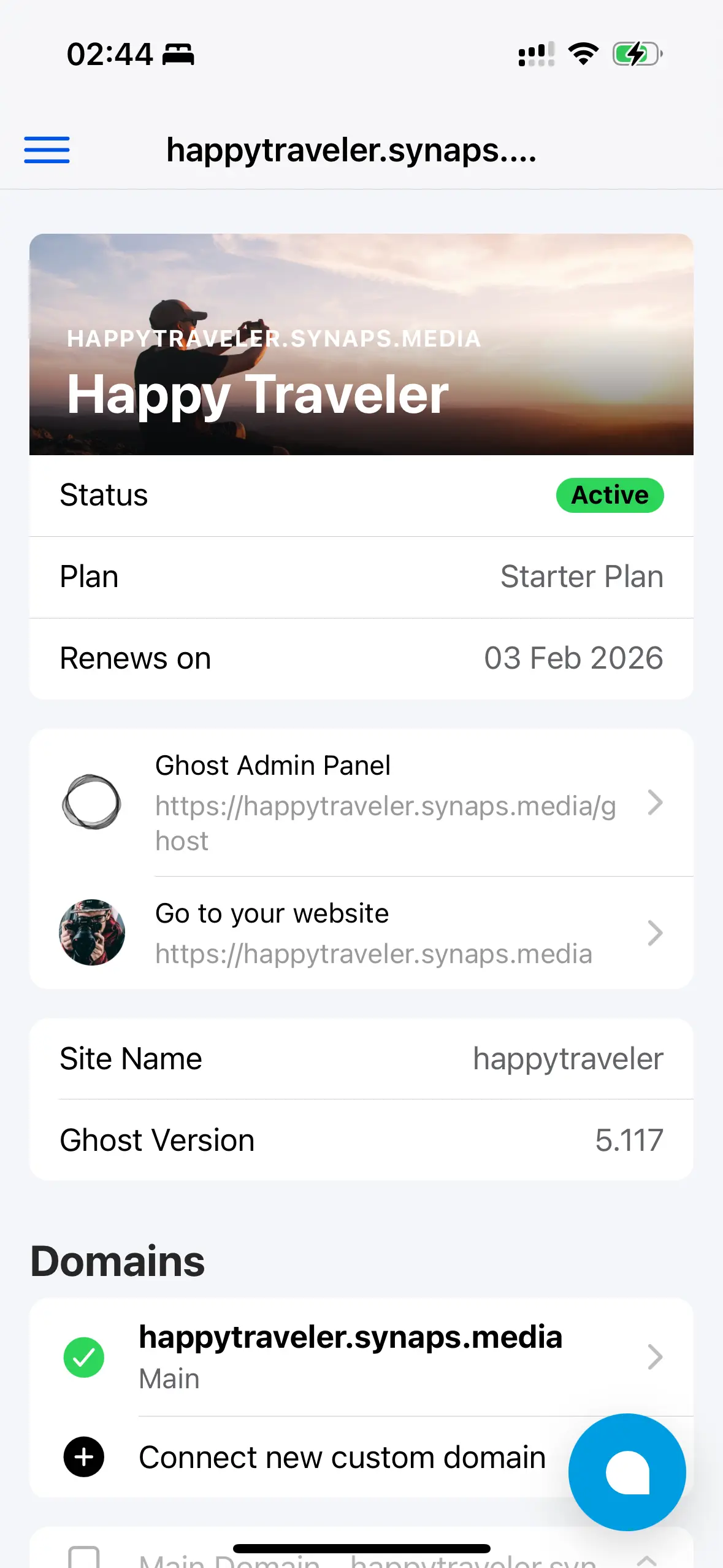
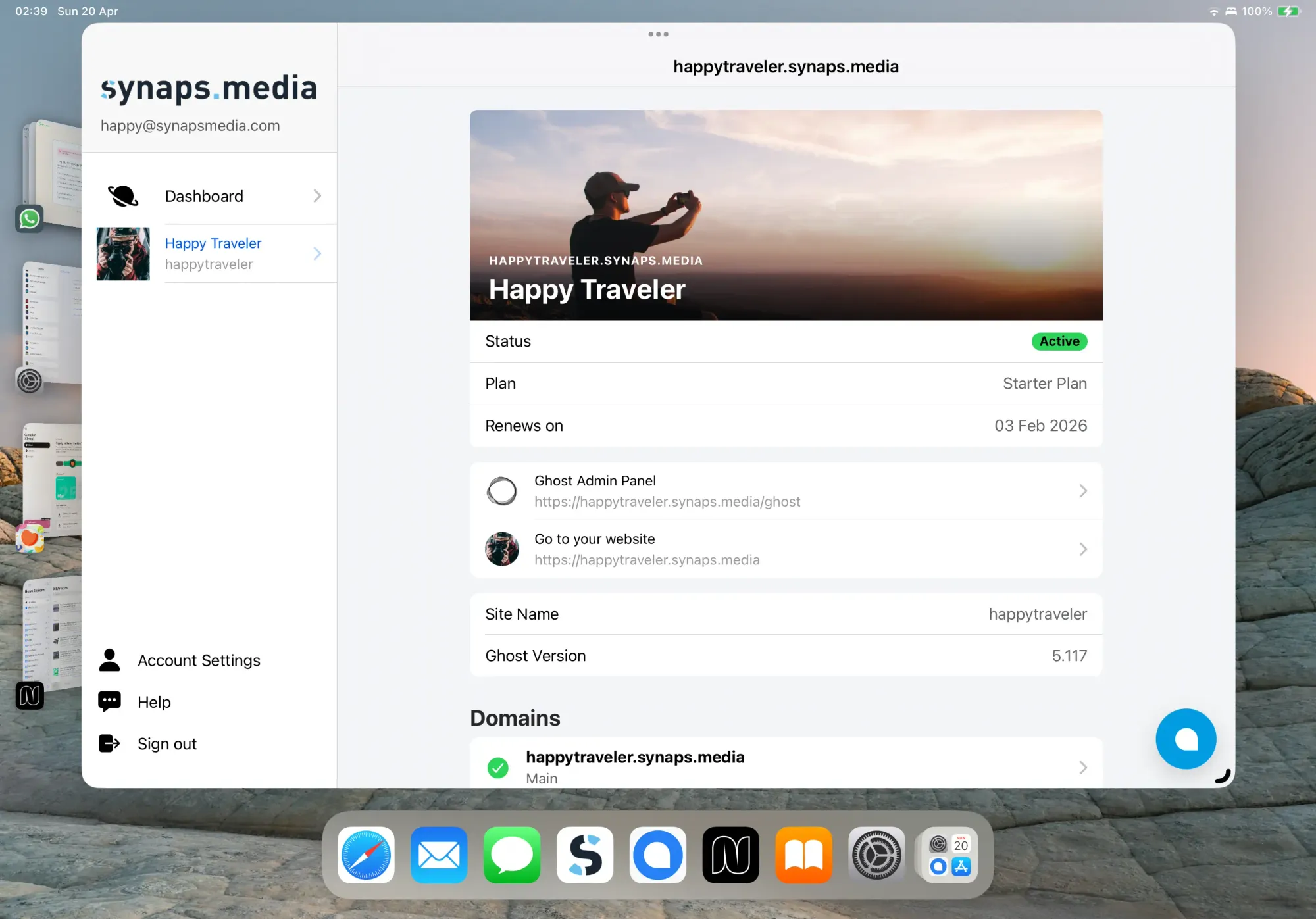
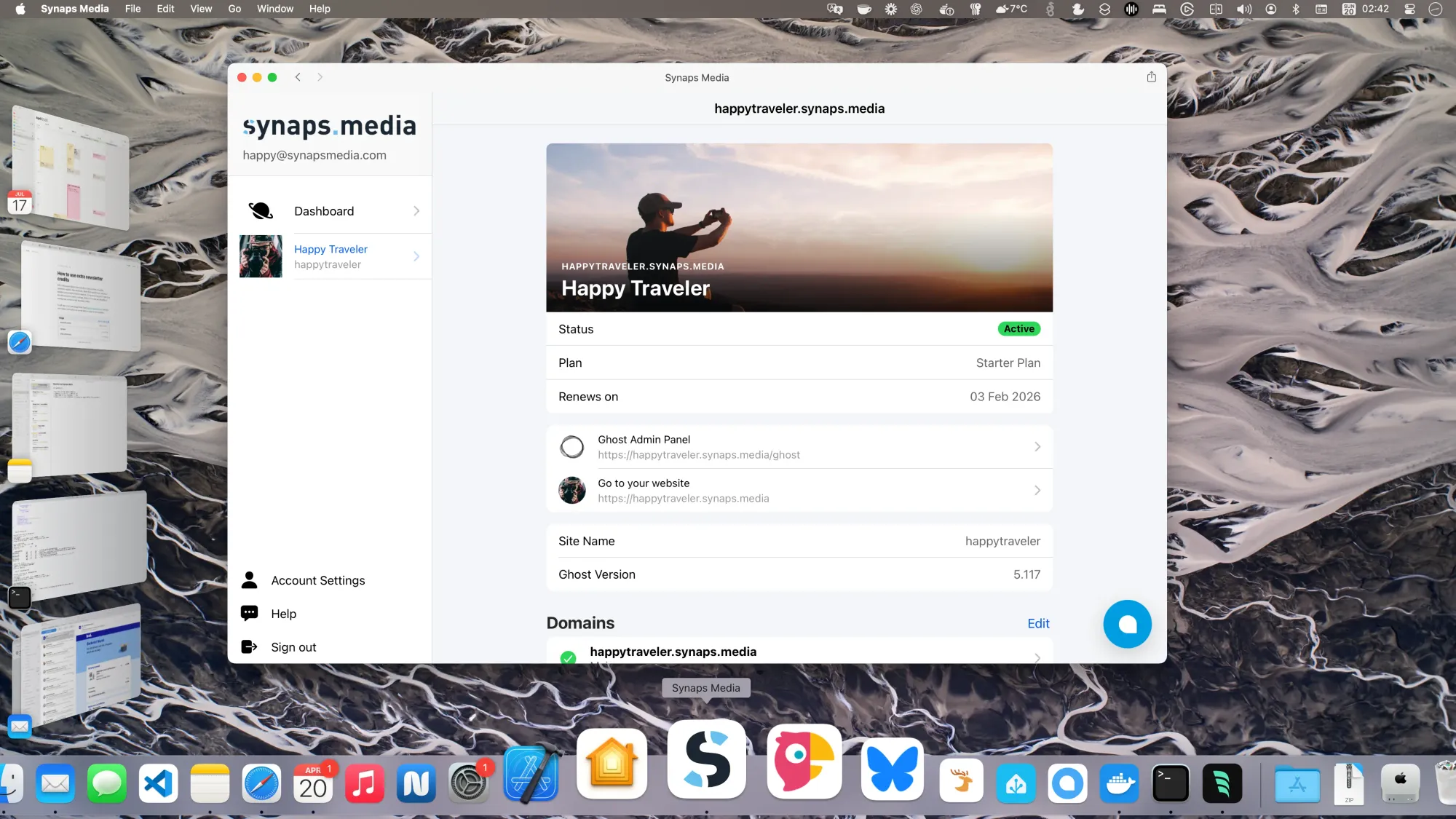
Screenshots of Synaps Media Panel web app on iOS, iPadOS and macOS
What is the advantage of using Synaps Media Panel as Web App?
- You don't need to write address of the panel every time. Easy to reach the panel on every device, just a click.
- You will able to use the panel in full screen on mobile devices, which gives better screen estate.
- You can get push notifications for important activities about your site (Coming soon)
How to add Synaps Media Panel to your apps
Adding Synaps Media Panel as a web app is a very similar process on every browsers. First navigate to panel.synapsmedia.com. Then do the following according to your browser:
iOS and iPadOS Safari, Chrome
- Click browser's "Share" button.
- In the list, select "Add to Home Screen"
- You'll see Synaps Media icon in your home screen.
macOS Safari
- In File menu, select "Add to Dock..."
- You'll see Synaps Media icon in your mac dock.
Windos/macOS Chrome
- In address bar, you'll see an icon like a computer with a down arrow.
- Click it, approve installation and you will see Synaps Media icon in your dock or desktop.
Android Chrome
- Tap three dot menu on the right, select "Add to home screen"
- Click Install.
- You'll see Synaps Media icon in your home screen.

